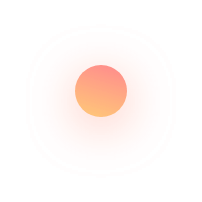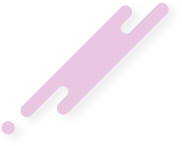

Dashboard
Accounts & Finance Management System - ERP of TNR gives you all dashboard where you can have a quick view of all your accounts, such as cashbook accounts, account receivable, and accounts payable.


Chart Of Accounts
TNR Chart of Accounts module is a very detailed module that covers all of your accounts. Head, Parent Head, everything is available for you to manage your business. Our advance Accounts & Finance Management System has everything in its Chart of Accounts Module

Payment & Receipt Vouchers
The payment & Receipt Vouchers module has all the fields that you need as mentioned below. From creating a voucher to edit, view, and delete it. Our Payment & Receipt Voucher module in our Accounts & Finance Management System - ERP has all.


Sales, Purchase & Journal Vouchers
Sales, Purchase & Journal Vouchers Module allows you to select voucher type and many additional fields. It also has an option for multiple entries. Sales, Purchase & Journal Vouchers Module in our Accounts & Finance Management System - ERP has everything that you need to maintain and manage your sales and purchase.
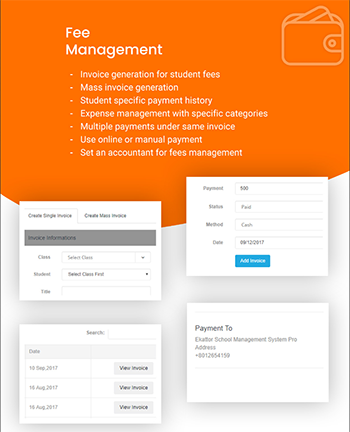
Ledger Report Account Wise
Ledger Report Account Wise Module, as the name says, you can have account wise ledger report with all the details, such as voucher date, voucher number, description, and everything that you may need is available in our Ledger Module in our Accounts & Finance Management System - ERP
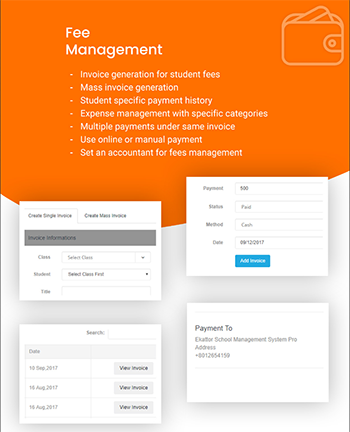
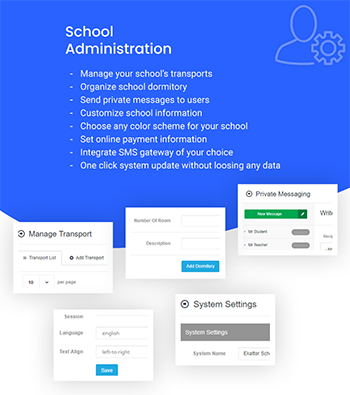
Trail Balance
Trial Balance Module in our Accounts & Finance Management System - ERP allows you to search reports via date selection. You can also print reports with details such as account code, account title, total, and all the numbers you need in your trial balance report.

Balance Sheet
Balance Sheet Module in our Accounts & Finance Management System - ERP allows you to search for Balance Sheet via date selection. You can also print reports with details such as account title, Net Assets, Net Working Captial, and all the numbers you need in your balance sheet report.


Profit & Loss
Profit and Loss Module in our Accounts & Finance Management System - ERP allows you to search for reports via date selection. You can also print reports with details such as account title, Net Sales, Gross Profit (Loss), Profit/Loss Transferred to Balance Sheet, and all the numbers you need in your Profit and Loss report.
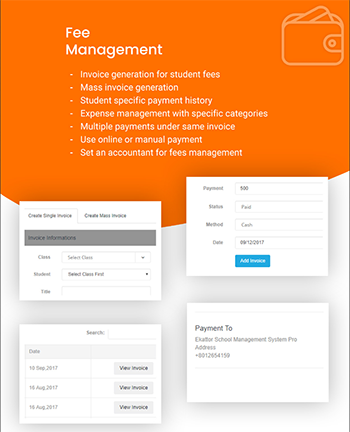
Bank Accounts
Bank Account Module in our Accounts & Finance Management System - ERP allows you to manage and see your bank accounts. You can also search for your bank account or you can see the list of bank accounts with details such as Account Name, Account Number, Bank Category, Branch Name, and you can also view, edit and delete.
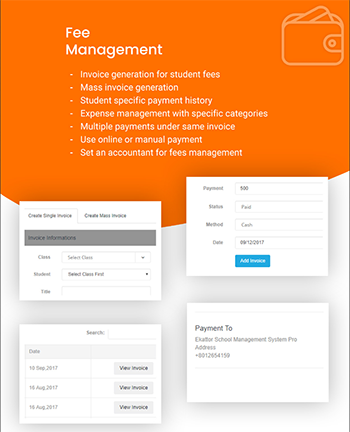

Cash Book Report
Cash Book Report Module in our Accounts & Finance Management System - ERP allows you to search for reports via date selection and account name. You can also print reports with details such as account name, opening balance, date, document reference, particular, receipts, payments, total and current balance, and all the numbers you need in your cash book report.
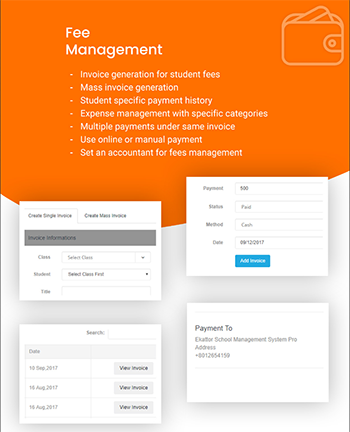
Bank Reconciliation
Bank Reconciliation Module in our Accounts & Finance Management System - ERP allows you to manage and see your accounts. You can also search for your bank account or you can see the list of bank accounts with details such as Account Name, Branch Name, Account Number, Statment Month, and you can also view, edit and delete.
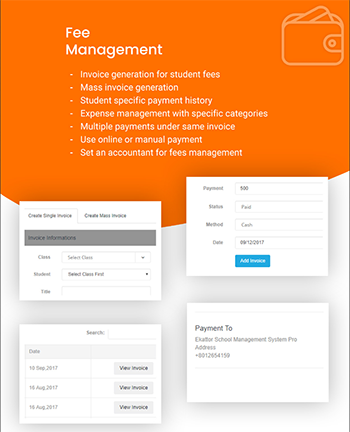

Account Receivable
Account Receivable Records Module in our Accounts & Finance Management System - ERP allows you to manage and see your records. You can also search for your records, create or you can see the list of customers, invoice number, invoice date, total amount, balance, due date, and you can also take actions such as, and you can also view, edit and delete.
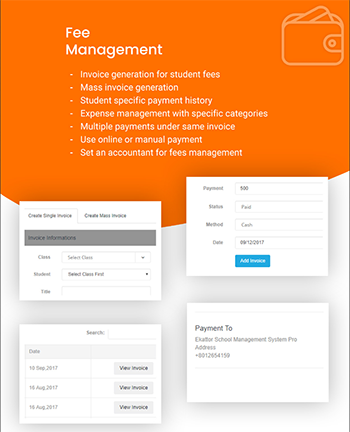
Account Payable
Account Payable Records Module in our Accounts & Finance Management System - ERP allows you to create account payable and to manage and see your records. You can also search for your records, create or you can see the list of the supplier, invoice number, invoice date, total amount, balance, due date, and you can also take actions such as, and you can also view, edit and delete.
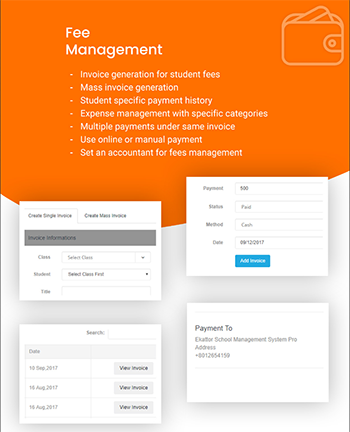

Settings
Settings Module in our Accounts & Finance Management System - ERP allows you to create and manage users. It also allows you to assign user roles.
Pricing Plans
We have different plans to cater to the needs of all sizes of business. Please select the plans that best match your needs.
BASIC ERP
- 5 GB Bandwidth
- Highest Speed
- 2 GB Storage
- 3 Users
- Up to 7 modules
- 24x7 Great Support
- Data Security and Backups
- Monthly Reports and Analytics
ADVANCED ERP
- 5 GB Bandwidth
- Highest Speed
- 5 GB Storage
- 5 Users
- 10 Modules
- 24x7 Great Support
- Data Security and Backups
- Monthly Reports and Analytics
Custom ERP
- 50+ GB Bandwidth
- Highest Speed
- 50+ GB Storage
- 5+ Users
- 10+ Modules
- 24x7 Great Support
- Data Security and Backups
- Monthly Reports and Analytics
- Do I need my own server?
Our ERP is a cloud-based system hosted on our servers. That gives you the flexibility of focusing and managing your business.
- Do I need a team to maintain it?
Our ERP comes with complete support. You do not need to have your technical team. We are there to assist you.
- Do you provide training?
Our team will train your users to use our ERP System and get the maximum benefit out of it.
- How many users can use this?
Depending on the package you subscribe, it will have all the details of how many users can use this.
- For how many modules we can use?
Depending on the package you subscribe, it will have all the details of how many students you can have.
- What about backups?
We take regular backups of the data. However, the details of backups are mentioned in the subscription you subscribe for.